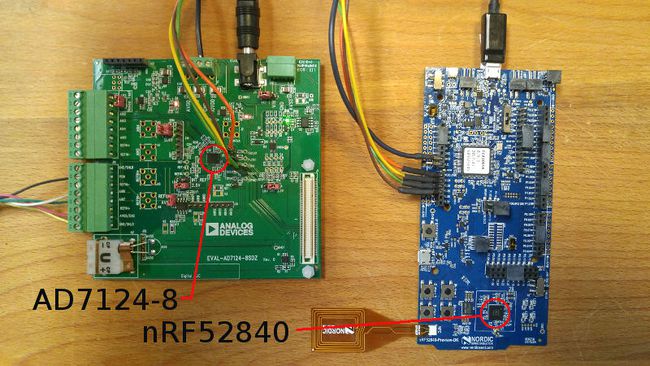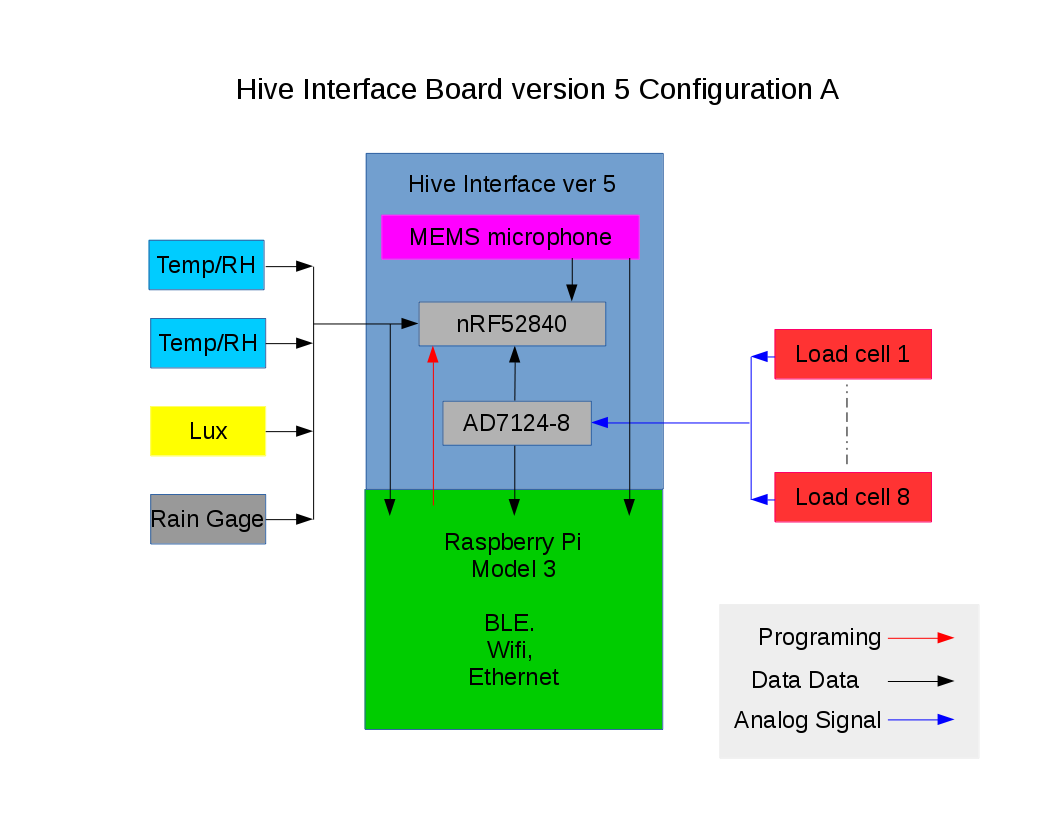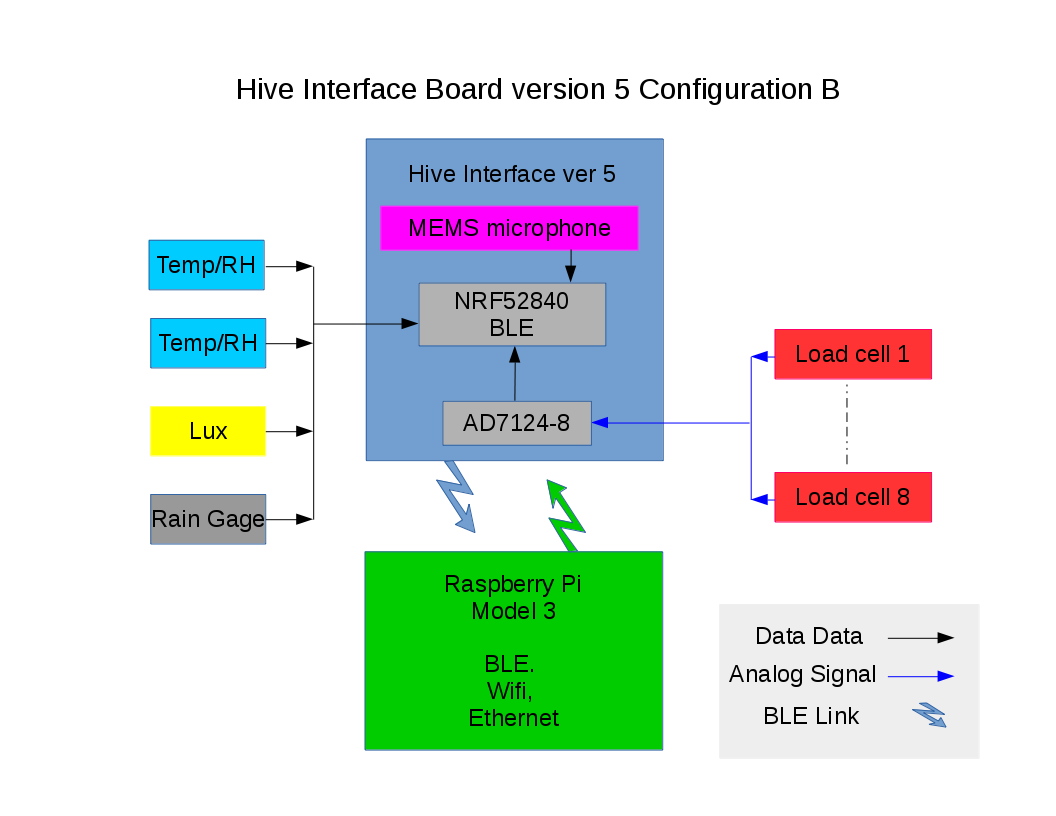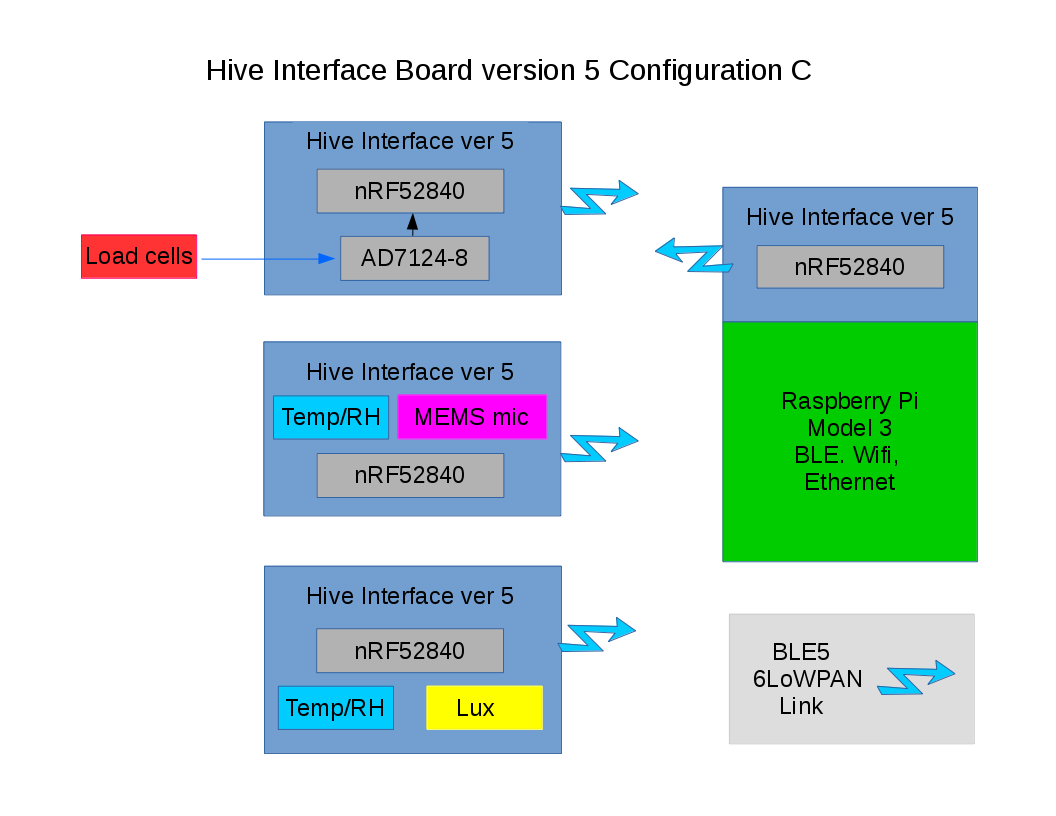Difference between revisions of "Hardware: Hive Interface Board 5"
(→Configuration A) |
(→Development) |
||
| (11 intermediate revisions by the same user not shown) | |||
| Line 1: | Line 1: | ||
| + | [[File:NRF52 AD7124 breadboard c.jpg|thumb|right|650px|Analog Devices AD7124-8 Eval Board (left) connected to the Nordic nRF52840 Preview Development Kit (right)]] | ||
| + | ==Introduction== | ||
After a failed attempt at [[Hardware: Hive Interface Board 4|Hive Interface board version 0.4]], work has begun on version 0.5. | After a failed attempt at [[Hardware: Hive Interface Board 4|Hive Interface board version 0.4]], work has begun on version 0.5. | ||
| − | |||
| − | |||
A different approach from version 0.4 was taken. An Analog to Digital Converter (ADC) evaluation board ([http://www.analog.com/en/design-center/evaluation-hardware-and-software/evaluation-boards-kits/eval-ad7124-8.html#eb-overview Analog Devices EVAL-AD7124-8SDZ]) and the Nordic [https://www.nordicsemi.com/eng/Products/nRF52840-Preview-DK nRF52840 Preview Development Kit] (PDK) were purchased. | A different approach from version 0.4 was taken. An Analog to Digital Converter (ADC) evaluation board ([http://www.analog.com/en/design-center/evaluation-hardware-and-software/evaluation-boards-kits/eval-ad7124-8.html#eb-overview Analog Devices EVAL-AD7124-8SDZ]) and the Nordic [https://www.nordicsemi.com/eng/Products/nRF52840-Preview-DK nRF52840 Preview Development Kit] (PDK) were purchased. | ||
| − | This allows the software to be developed and tested before the hive interface board is designed. [[AD7124 Development |Initial development of the ADC driver was done on the PI.]] | + | This allows the software to be developed and tested before the hive interface board is designed. |
| + | *[[AD7124 Development |Initial development of the ADC driver was done on the PI.]] | ||
| + | *[http://wiki.hivetool.org/NRF52840_Development nRF52840 development tools and code.] | ||
==Goal== | ==Goal== | ||
| Line 28: | Line 30: | ||
* Powered by the Pi | * Powered by the Pi | ||
* Sensors can be read by the Pi. | * Sensors can be read by the Pi. | ||
| − | * Without optional nRF52840 board can be operated like ver 0.3. | + | * Without optional nRF52840 installed, board can be operated like ver 0.3. |
* nRF52840 (if installed) can be programmed from the Pi. | * nRF52840 (if installed) can be programmed from the Pi. | ||
* Supports up to 8 load cells (4 scales consisting of 2 load cells each) | * Supports up to 8 load cells (4 scales consisting of 2 load cells each) | ||
| Line 37: | Line 39: | ||
Hive Interface Board separate from the Pi. The Pi is used for data storage, visualization and forwarding to the cloud via WiFi, Ethernet or cellular modem. | Hive Interface Board separate from the Pi. The Pi is used for data storage, visualization and forwarding to the cloud via WiFi, Ethernet or cellular modem. | ||
| − | * Lower | + | * Lower power requirement at the hive. |
| − | * Communication to the PI is via UDP over | + | * Communication to the PI is via UDP over BLE4. |
[[File:Hiveinterface5-B.png]] | [[File:Hiveinterface5-B.png]] | ||
| Line 44: | Line 46: | ||
===Configuration C=== | ===Configuration C=== | ||
| − | * Pi is operated as BLE5/6LoWPAN to IP6 thread router. | + | * Pi is operated as BLE5/6LoWPAN to IP6 thread router using the nRF52840 radio since the Bluetooth radio on the Pi does not support BLE5 (only BLE4). |
* Pi can also be used for local data storage and visualization. | * Pi can also be used for local data storage and visualization. | ||
* Hive Interface board uses BLE5 and 6LowPAN for long range low power consumption | * Hive Interface board uses BLE5 and 6LowPAN for long range low power consumption | ||
| Line 51: | Line 53: | ||
# Temperature/Relative Humidity and Microphone inside hive | # Temperature/Relative Humidity and Microphone inside hive | ||
# Temperature/Relative Humidity and LUX outside hive (one per apiary). | # Temperature/Relative Humidity and LUX outside hive (one per apiary). | ||
| − | * Can form a mesh network for data | + | * Can form a mesh network for data relay. |
| Line 60: | Line 62: | ||
[[NRF52840 Development]] shows how to get Segger J-Link command line tools running on Linux Debian | [[NRF52840 Development]] shows how to get Segger J-Link command line tools running on Linux Debian | ||
[[NRF52840 Development Code]] is a test program that runs on the nRF52840 and talks to the AD7124 | [[NRF52840 Development Code]] is a test program that runs on the nRF52840 and talks to the AD7124 | ||
| + | [[NRF52840 Thread NCP]] documents running a thread router on the Pi using the nRF52840 dongle as a Network Co-Processor (NCP). | ||
==Resources== | ==Resources== | ||
Latest revision as of 04:33, 17 May 2019
Contents
Introduction
After a failed attempt at Hive Interface board version 0.4, work has begun on version 0.5.
A different approach from version 0.4 was taken. An Analog to Digital Converter (ADC) evaluation board (Analog Devices EVAL-AD7124-8SDZ) and the Nordic nRF52840 Preview Development Kit (PDK) were purchased.
This allows the software to be developed and tested before the hive interface board is designed.
Goal
Create a low power, battery operated, wireless scale based on the Internet of Things (IOT) paradigm with extended communication range and a high performance multi-channel Analog to Digital Converter (ADC).
Features
- AD7124-8 24 bit ADC with 8 differential inputs and digital filters capable of 120 dB notch at 50 Hz and 60 Hz.
Provides independent channels for each of the 4 load cells or four scales with 4 loads cells in parallel.
- Bluetooth Low Energy (BLE) support
Uses the Nordic nRF52 32 bit ARM processor with GPIO lines and eight 16 bit ADC inputs.
- 40 pin header plugs into a Pi.
The board can run from the Pi without the nRF52840 as a replacement for the HX711. The nRF52840 can be programmed from the Pi.
Configurations
Configuration A
Hive Interface Board plugged into the Pi.
- Powered by the Pi
- Sensors can be read by the Pi.
- Without optional nRF52840 installed, board can be operated like ver 0.3.
- nRF52840 (if installed) can be programmed from the Pi.
- Supports up to 8 load cells (4 scales consisting of 2 load cells each)
Configuration B
Hive Interface Board separate from the Pi. The Pi is used for data storage, visualization and forwarding to the cloud via WiFi, Ethernet or cellular modem.
- Lower power requirement at the hive.
- Communication to the PI is via UDP over BLE4.
Configuration C
- Pi is operated as BLE5/6LoWPAN to IP6 thread router using the nRF52840 radio since the Bluetooth radio on the Pi does not support BLE5 (only BLE4).
- Pi can also be used for local data storage and visualization.
- Hive Interface board uses BLE5 and 6LowPAN for long range low power consumption
- Three instrument boards
- hive weight
- Temperature/Relative Humidity and Microphone inside hive
- Temperature/Relative Humidity and LUX outside hive (one per apiary).
- Can form a mesh network for data relay.
Development
NRF52840 Development shows how to get Segger J-Link command line tools running on Linux Debian NRF52840 Development Code is a test program that runs on the nRF52840 and talks to the AD7124 NRF52840 Thread NCP documents running a thread router on the Pi using the nRF52840 dongle as a Network Co-Processor (NCP).
Resources
Data Sheets
AD7124-8 Data Sheet (PDF 1.7 MB 92 pages)
nRF52840 (PDF 6.4 MB 696 pages)
Evaluation Boards
EVAL-AD7124-8SDZ User Guide (PDF 4.8 MB 40 Pages)
nRF52840 Preview Development Kit v0.9.x User Guide v1.0 (PDF 9.1 MB 41 Pages)