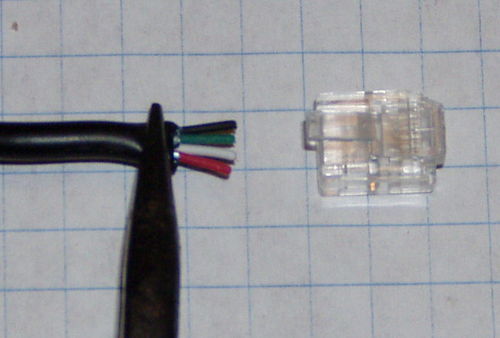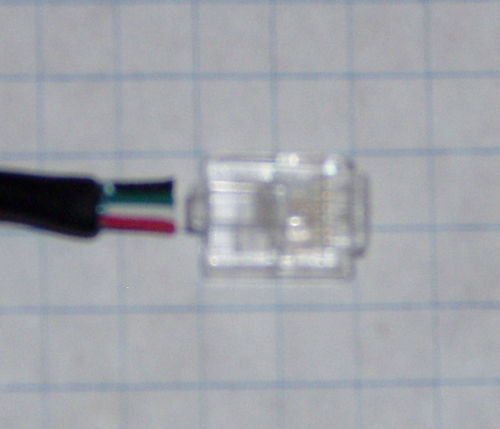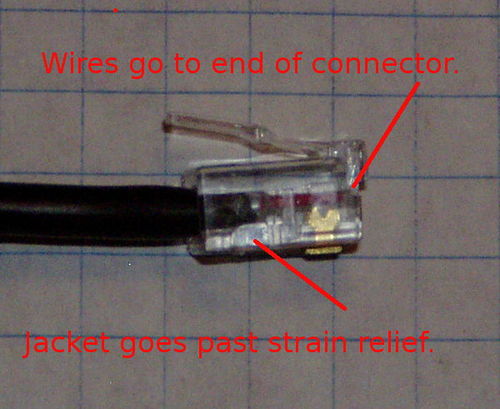Difference between revisions of "Hardware: Sensor Wiring"
(→Load Cells) |
|||
| Line 15: | Line 15: | ||
#Spread out the four wires and arrange them in Red, White, Green, Black order. | #Spread out the four wires and arrange them in Red, White, Green, Black order. | ||
#Gently flatten the cable with a pair of pliers. | #Gently flatten the cable with a pair of pliers. | ||
| − | # | + | #Evenly trim the wires so they extend approximately 1/4 inch ast the jacket. |
| − | + | #Orient the RJ14 connector so the latch tab is up. | |
| + | #Insert the wires all the way into the RJ14 connector, making sure that the wires are in the right order. | ||
| + | #Inspect the wires and connector. Make sure the out jacket is past the strain relief and the each wire is all the way to the end of the connector. | ||
| + | #Crimp the connector. | ||
<br clear=all> | <br clear=all> | ||
Revision as of 03:37, 4 December 2015
The Developers Kit uses RJ14 (6p4c) connectors for most of the sensors. The Registered Jack (RJ) series connectors install using an inexpensive crimping tool.
Load Cells
- Remove any heat shrink from the load cell cable.
- Cut off the drain wire.
- Spread out the four wires and arrange them in Red, White, Green, Black order.
- Gently flatten the cable with a pair of pliers.
- Evenly trim the wires so they extend approximately 1/4 inch ast the jacket.
- Orient the RJ14 connector so the latch tab is up.
- Insert the wires all the way into the RJ14 connector, making sure that the wires are in the right order.
- Inspect the wires and connector. Make sure the out jacket is past the strain relief and the each wire is all the way to the end of the connector.
- Crimp the connector.
DHT22 Temperature and Humidity Sensor